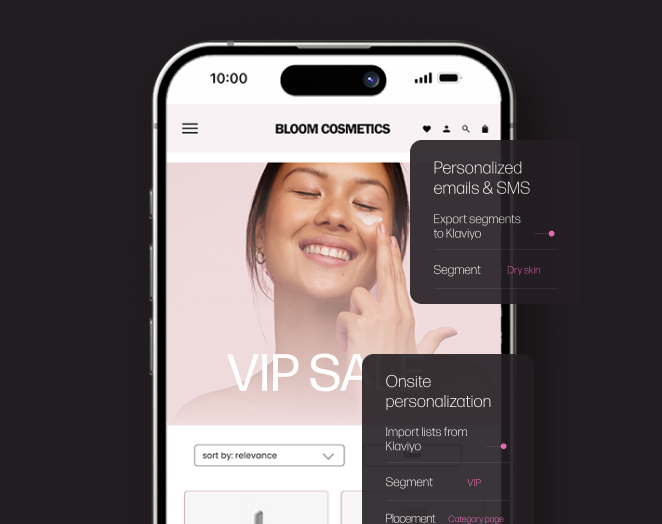What’s new in Nosto: Google Analytics 4 plugin available for Visual UGC
The announcement of Google’s transition from Universal Analytics to Google Analytics 4 was impossible to miss. At Nosto, we know your analytics data is important, so we wanted to make sure to be right on track to support you! That is why we are delighted to announce the release of our Google Analytics 4 plugin for our Visual UGC solution.
Easily identify the impact of UGC widgets across all your digital properties with Google Analytics 4 plugin
There is no denying that Google Analytics is the ultimate platform for tracking website performance, which is why it reigns as the most widely used analytics tool globally.
Since UGC widgets form an integral part of your web content, it becomes crucial to comprehend their influence on customer interactions and ultimately web performance. And what better way to gain these valuable insights than by harnessing the power of the same analytics tool you depend on to track all your website pages?
To support your need for deeper insights, we have developed the Google Analytics 4 plugin. Once connected, this plugin seamlessly sends your widget interaction data to Google Analytics 4 for processing into reports. But, before delving into reports and dashboard capabilities, let’s take a step back and explore the key metrics that underpin these insights.
Key metrics to measure the success of your UGC widgets
There are several metrics you should be monitoring to understand the impact of UGC widgets on your web success and to optimize your strategy.
Widgets’ reach
First and foremost, it is essential to assess whether your customers are actually seeing your widgets and whether the reach is substantial enough to make an impact on the performance of your website or email.
How to measure?
| Metrics | Trigger |
| Widget load | When an onsite or app widget loads on a page |
| Tile load | When an onsite or app tile loads in a widget |
| Email tile loads | When a tile loads in an email |
How to interpret?
If the metrics for widget reach are too low, it is important to review if the triggering conditions are too narrow or if any technical issues are hindering the loading of the widget or tile.
Widgets’ engagement
Next, it is important to evaluate whether your users are actively engaging with your widgets. It helps you discern which widgets are performing well and what content is particularly resonating with your audience.
How to measure?
| Metrics | Trigger |
| Widget load more | When a user clicks on the Load More button to view more content |
| Tile expands | When the user finds the content engaging enough and clicks to expand a tile |
| Tile hover | When the user finds the content engaging enough to hover a tile |
| Email tile click | When the user finds the content engaging enough to click on it to open the original post |
How to interpret?
Engagement with widgets can be influenced by various factors, including their placement on the page, the design, the tile’s content, and if it’s personalized or not. Running an A/B test will be key to making the right adjustments.
Widgets’ impact on conversions
The holy grail of marketing is ROI, so it is crucial to understand how UGC influences conversions.
How to measure?
| Metrics | Trigger |
| Product views | When the user is engaged enough with the content to seek more information about the products featured in the image and goes to the PDP |
| Add to cart | When the user is engaged enough with the product in a Tile that they click the Add to Cart button in the PDP to go to the point of purchase. |
| Transaction | When the user is engaged enough with the product in a Tile to buy it |
How to interpret?
When it comes to making or breaking a sale, several factors come into play. Key elements such as well-designed product pages, streamlined checkout processes, excellent customer support, and clear return and shipping policies all contribute to a positive purchasing experience for customers, ultimately influencing their decision to buy.
That’s why to gauge the effectiveness of your widgets in driving sales, it’s valuable to consider other influential metrics such as Product Views and Add to Cart and not solely conversions.
Streamline your reporting process with our out-of-the-box dashboards
At Nosto, we provide Visual UGC users with out-of-the-box dashboards and reports that combine data from Google Analytics augmented with Nosto-specific insights. Our high-level dashboards cover Performance, Commerce, and Email, while more granular dashboards analyze individual tiles, widgets, and terms & tags. Users also have the option to directly report on Visual UGC data within their Google Analytics account.
These tools enable users to make data-driven decisions and gain actionable insights to optimize UGC strategies and drive better results.
Connect Nosto’s Google Analytics 4 plugin to your Google Analytics account
Tracking UGC events with Google Analytics 4 is a simple process. To get started, navigate to the Visual UGC Admin Portal, go to Plugins, select Google Analytics, and choose the Google Analytics 4 version.
For a smooth setup, we highly recommend following the step-by-step instructions provided in our comprehensive getting started help article.