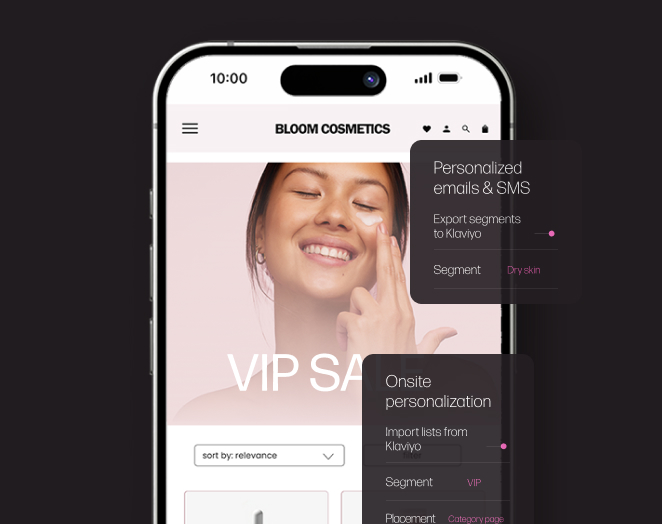What’s New In Nosto: Enabling Shopping On Instagram
Instagram is the go-to social network for visual storytelling and retail inspiration, and often times where a consumer transitions from innocent “window” shopper to a buying customer. To support this front, and as an addition to our Facebook and Instagram ads suite for Annual Plans, we’ve added support for a critical component required for you to enable shopping on Instagram and Facebook Shop*: the permanent and continuous updating of your product catalog.
*Before we kick off, an important note: While this article specifically covers shopping on Instagram, you can freely use Nosto’s default product catalog to run ads using a native Interface or to enable Facebook Shop on your Facebook Business Page.
OK, now on to the fun stuff…
Monetizing Brand Loyalty: Why Shopping on Instagram is Key to Expanding Your Reach (and Your Pockets)
Instagram has become an imperative channel for consumers to connect with brands and retailers that fit their interests, and with good reason. By nature, Instagram serves as a source of visual inspiration to their 1+ billion users – especially for fashion brands who use the platform to attract influencers and style-savvy shoppers who get a kick out of browsing their favorite “outfit of the day” (or in modern hashtag talk, #OOTD).
Businesses like Kylie Cosmetics and Pura Vida Bracelets, who have an already visually compelling product offering, have leveraged Instagram to build a mass of loyal followers who are more than eager to engage with and promote their products on social media. And then there’s the added value of user-generated content (like our integrations with partners, Yotpo, Foursixty and Olapic) – which in our case, allows us to leverage Instagram photography across Nosto recommendations.
Shopping on Instagram in 3 Easy Steps
To illustrate how shoppable Instagram posts work in practice, let’s look at two fashion brands – R/H Studio and Morvelo – who use enable shopping on their feed to increase conversion and brand awareness.
Both examples map out the same process:
- The ‘Shop’ icon at the bottom corner of the photo reveals the tagged product.
- The user lands on Instagram’s Shop page
- Within the Shop page, the user is then linked to the product on the R/H’s website.
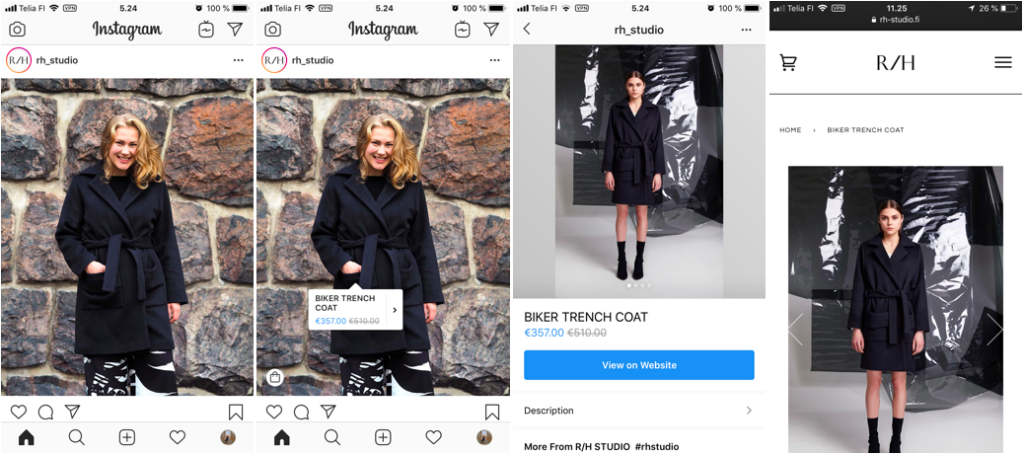
(R/H Studio Instagram feed)
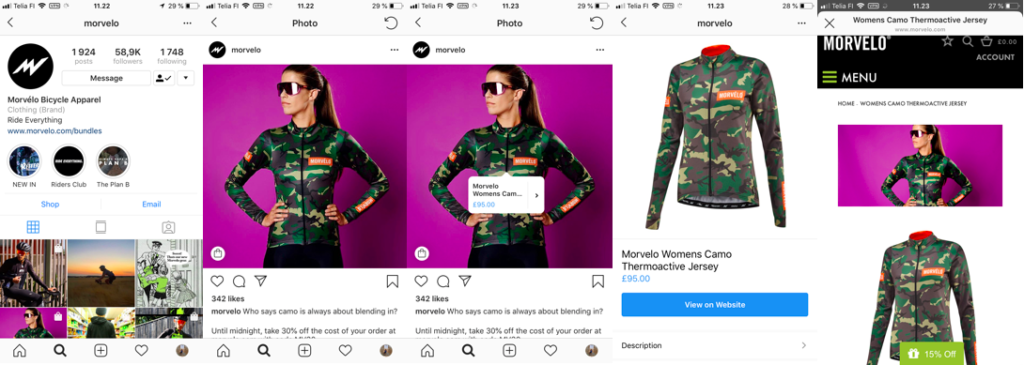
(Morvélo Instagram feed)
Enhancing the Instagram Shopping Experience
Some of our clients asked us how we could better assist them to go live with Instagram shopping pages. And since our Facebook & Instagram ads already support a retailer’s product feed and product catalogs, the next step was to enable the continuous update of the retailer’s full product catalog.
When using Nosto’s social ads offering, we create a product catalog for ads – but this is only available and updated so long as the campaign is kept live. To enhance our offering, the product catalog can now be continuously updated to reflect any inventory changes on your webstore, regardless of campaign status. The update automatically removes sold out products, adds new ones and updates prices, names or images.
How to Access Our Instagram Ads Enhancement
If you are already using Nosto’s Facebook & Instagram ads and are signed on to one of our annual plans, you can get started with this enhancement as soon as…right now. (CPA-based plans currently do not offer default product catalogs).
Now comes the “how” part of the question…
Nosto must first be connected to your ad account (and Business Manager) – but please note that you don’t necessarily have to manage ads or launch campaigns using Nosto (not that we would mind if you do, of course).
Once connected, Nosto automatically creates a product catalog named ‘Nosto Default Catalog’, which is available under Assets > Catalog in your Business Manager. If you can’t locate it, have no fear! Contact our Support team and we can point you in the right direction.
Once the catalog has been created, you can then follow Instagram’s guidelines on how to get started with shopping on Instagram.
The full how-to article to activate default catalogs is also available on our support pages.
We hope you like the latest addition and would love to hear back from you! As always, if you have any questions, just click the messenger icon on the bottom left corner or send our product specialists an email at support@nosto.com.