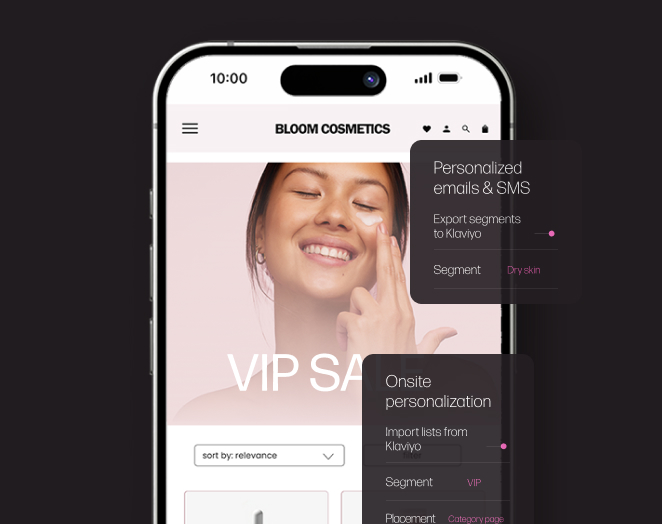What’s New In Nosto: Multi-currency Support for Shopify Plus
Shopify Plus supports multi-currency, making it a perfectly suitable solution for cross-border retailers. But for technologies who process product data on Shopify Plus (like Nosto), support for multi-currency has been a challenge—until now. We’re excited to announce that Nosto now supports multi-currency for Shopify Plus!
For me, one of the most important factors of traveling long distances is understanding what my travel expenses – like a smörrebröd (a Danish sandwich) paid in Danish Krone or noodles paid in Hong Kong dollars – would cost in my hometown currency because, well, no one likes to be ripped off.
A digital shopping experience is no different. Retailers who ship products internationally are pressured to offer multi-currency support, which would allow them to localize their sites and make prices and payments available in each shopper’s local currency.
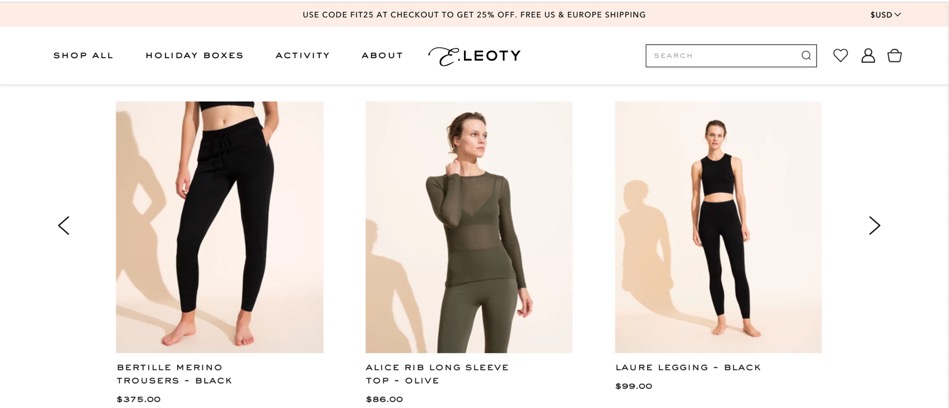
Shopify Plus now natively supports multi-currency, making it perfectly suitable solution for cross-border retailers. However, for technologies that process product data on Shopify Plus (like Nosto), the ability to support multi-currency has historically been a challenge. This means that retailers who sell overseas could be negatively impacting the experiences of 57% of international online shoppers.
All in all, the idea of multi-currency support is simple and logical to grasp, but tricky in terms of the technical requirements to make it happen.
Of course, this is exactly the type of engineering challenge we love, so we got to work.
As a result, we’re excited to roll out our support for multi-currency to our Shopify Plus clients, empowering international retailers to deliver stronger personalization and appeal to global consumers faster and easier.
How Nosto Offers Multi-currency Support for Shopify Plus (and How You Can Get Started)
In order to leverage multi-currency on Shopify, Nosto’s tagging file must be modified by adding a few lines of code which tags the currently viewed currency. This ensures that recommendations are displayed using the user-selected currency.
We check your store every minute and automatically determine your store’s conversion rates. Once Nosto has obtained the exchange rates, prices are converted on the fly when recommendations are served.
Getting started with multi-currency requires a few technical steps which are outlined in this Multi-currency support article. If you run into any problems implementing these changes, please don’t hesitate to contact our support team by sending us a message via the pink chat icon below and we’ll help you get the ball rolling in minutes.
And if you’ve yet to implement personalization capabilities on your Shopify Plus site, watch our quick series of videos to witness the increase on your Shopify store conversion rate and revenue Nosto can have on your business.