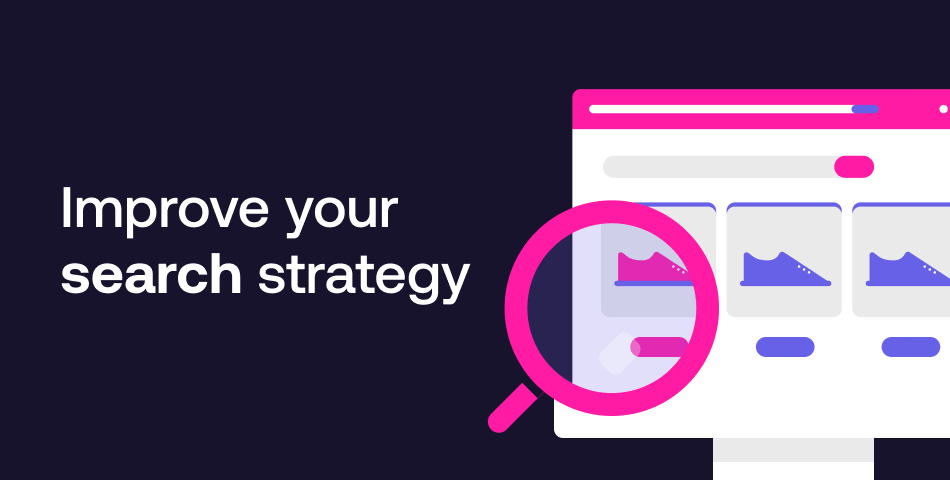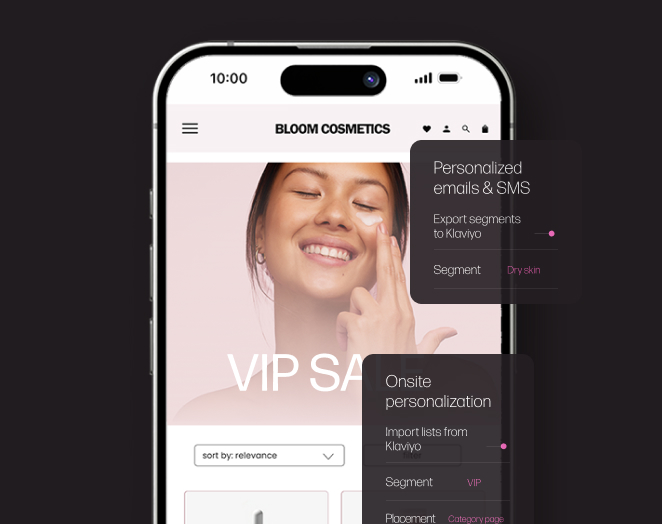Ecommerce site search: best practices & examples
We’ve put together the best practices for ecommerce site search engine optimization to increase your online store’s product discovery, customer engagement, and online revenue.
First, we’ll dig into what ecommerce site search means for your store and why it’s important. Then, we’ll dive into concrete tactics on improving your site search as a whole! Let’s get started.
Table of contents:
- What is ecommerce site search?
- The importance of ecommerce site search for your online store
- Best practices for:
- Conclusion
What is ecommerce site search?
Ecommerce site search is an integrated solution within your online store that matches your shoppers’ search inquiries with the right results, regardless of the type of search they run.
The nature of search queries varies. Some customers will type in the exact search query (e.g. “Huawei wireless charger”), while others will write in broader keywords instead (e.g. “charger”).
Other queries can be more sophisticated, as some users are familiar with searching on well-developed search engines like Google. A more complex search query could be a problem-based keyword (e.g. “back pain remedy”) where the customer is searching for a solution to the problem.
The list goes on for the different types of searches users perform on a website, but, to put things in perspective, a well-configured ecommerce site search strategy enables people to find information without resorting to third parties or Google search. A complete site search engine answers questions, provides ideas, and handles an insurmountable number of customers for you—all within a single function.
The importance of ecommerce site search for your online store
As the ecommerce landscape continues to evolve, it’s important to consider the role search has in brands’ marketing strategies. The reality is that search will play a bigger part than ever for retailers everywhere, and a good search feature can make or break your website.
Our brand new research dives into the future of ecommerce search and uncovers the expectation vs. reality gaps when it comes to consumers and brands. We also have gathered all the site search statistics you need to get a fuller picture of the role search plays. And if you’re looking to deploy hyper-relevant ecommerce site search onto your online store, see how Nosto can help.
That being said, let’s take a look at some concrete tips and strategies to help you optimize your brand’s site search.
Best practices for:
Design
Make the search box big enough for queries
First things first: users want to see what they’re typing. A short search box that doesn’t contain their full query is confusing and can lead to a bad user experience. A better and more comfortable experience is providing a big enough box that can contain a decent amount of words.
If we look at ecommerce websites, eBay and Amazon, as examples, the search bars provide space for around 76 characters (∼15 words) for desktop users. But statistically, most queries do not exceed 27 characters. Take this into account as a minimum size for your search box on desktop, mobile, or tablet devices. This simple design consideration ensures that your shopper’s ecommerce search experience starts on the right foot.

Enable product image browsing with mouse-overs
Shoppers want to see the product immediately, which makes image browsing a game changer for any online store. For many products, buying decisions are hardly made from one image, especially when it comes to clothes, shoes, and accessories. However, it can also be too much of a hassle for shoppers to click into every individual product, so a mouse-over is perfect for quick and easy visuals.
Wolf & Badger has a great set-up for image browsing when you mouse-over one of their products. In the example below, a picture of a model wearing the advertised sweatshirt shows up when your cursor hovers over the image.

Enable dynamic thumbnails to match search queries
According to Baymard Institute, 54% of online shops display static thumbnails that do not match their users’ search queries. This lack of resonation with search queries easily results in website abandonment, after the users do not see the color or variable of the product they are looking for.
For example, if a visitor searches for “red armchair”, showing results of armchairs with other color variants will drastically decrease the chances of a sale.
IKEA does a great job of displaying dynamic thumbnails that match shoppers’ specific queries.

Show the query on the search page
With all the distractions of social media and technology nowadays, shoppers can easily forget what they were searching for. If the results are irrelevant or absent, your visitors won’t be able to easily go back and adjust the search query if it is not displayed.
Le Tanneur is a great example of a brand that keeps their search query on the page for easy access. Here is how the search page looks when you search “briefcase”.

User experience
Show product details to save customers time
The less time it takes your visitors to find what they’re looking for, the higher the chances are of closing the sale. Product specific details such as color, price, size, and other variables are valuable, and so is a note to indicate if an item is out of stock.
Here is an example from A.L.C. They show in stock and out of stock options for available sizes, and also have a quick “Add to bag” option as well.

Enable sorting options
Sorting options are an underrated tool, and some retailers intentionally do not include this option in order to keep users browsing. But while some users browse on a budget, others might be looking for the newest items.
Sorting options allow these users to easily get to their desired products, and can include but are not limited to:
- Lowest price first
- Highest price first
- Highest rated
- Most relevant
- On sale
- New products
Change up the order of the sorting options based on which can provide the most revenue for your business.
Allow customers to filter out results
Finding a great product that does not match a shopper’s size or any other criteria they set can be frustrating. For example, having to browse the “small” options of clothing, although a shopper normally wears a size “medium”, can make them feel as though they’re wasting their time sifting through unwanted item.
That is why filtering options can help. They are a similar feature to sorting options: their goal is to minimize the work for your user and display their target products as soon as possible.
Focus on mobile site search optimization
With the increase in mobile use for online shopping, not optimizing your store’s mobile experience would be a huge miss. Statistically, users actually convert less on mobile than on desktop. Improving the site search experience on your mobile, however, can drive up that conversion.
On mobile, there’s not much room for error. You can very easily lose users to a notification, wrong button click, or a tedious overall shopping experience. A simple trick like making the search bar visible and easily usable throughout your mobile site is a must have for a healthy conversion rate.
Conversion
Suggest upsells and cross-sells
To increase the success rate of your visitors’ site searches, you’ll want to create upsells and cross-sells.
You can set this up by associating the products in your search results with existing product bundles. Your search page will retrieve products that may interest your visitor based on their search query, which can increase your customer conversion rate and average order value.
Add ‘Favorite’ and ‘Add-to-Cart’ buttons to your search results
Even if you optimize your site search perfectly from start to finish, you can easily lose customers if you lack the right set-up for a sale.
‘Add-to-Cart’, ‘Buy Now’, and/or ‘Favorite’ buttons are all necessary for a site search results page to convert visitors into customers.
Here is an example from Pull&Bear where you can see an “Add” button alongside size options.

Show results for more than just products
Unlike most visitors, some of them might want to use the search bar to ask a question or access a certain page. You should take these visitors into account in order to maximize user satisfaction with your ecommerce site search. Have your search make all pieces of content available to them—such as articles, or related products that could complete a look or set.
Never display a ‘Nothing Found’ result
‘Nothing Found’ pages are where most ecommerce retailers lose customers via site search. You will want to display products based on the user’s browsing history, or show some best selling categories or items.
Algorithm
Show results for the terms customers actually use
Unless the vast majority of your buyers have a good grasp of your industry jargon, you will want all of your product pages to use simpler terms that your visitors actually search.
When you use the language your customer speaks and diversify the terms in your product pages, you increase the accuracy of your site search results and benefit online shoppers.
Leverage crowd logic to learn more about your customers
Running a successful ecommerce store requires a continuous gathering of intelligence about your customers and their behavior.
The more crowd logic you learn, the easier it is to show the right recommendations to your customers. Top product bundling tools, such as our Dynamic Bundles, enable you to achieve that and get the most out of every performed site search.
Set up strong typo tolerance
A good site search engine never lacks strong error tolerance. You do not want your users to end up on the “Nothing Found” page due to a simple typo.
Burt’s Bees Baby is a great example of strong error tolerance. Although the search query is misspelled as “pyjamas”, the search results still populate with the appropriate product, pajamas.

Enable ‘synonym search’ (metadata)
Like typo tolerance, this is another practice that reduces “Nothing Found” result pages.
According to Baymard Institute, 70% of ecommerce search engines fail to show useful results for synonym keywords for product-type queries. Synonym search optimization is best done by including as many synonym keywords as possible in your products’ metadata.
For example, some users would look up “pullover” rather than “sweater”. Your site search should be intelligent enough to recognize these mean the same thing, even if they are different terms.
Integrate natural language processing (NLP) in your site search
Nowadays, search is all about user intent. Natural language processing is how computers process and analyze large amounts of natural language data. Top search engines such as Google leverage NLP to return results that are more focused on the user rather than the keyword itself.
NLP for ecommerce sites involves studying the most clicked results to set up product ranking rules. You will want to float your best performing products to the top, followed by lesser clicked products.
Setting up NLP correctly enables you to save users the frustration of browsing through several pages and irrelevant search results.
Search query auto-complete
The purpose of auto-complete suggestions is helping users form a search query for the products they are searching for.
A good auto-complete solution will show relevant queries, and some users will keep adding more details to the search query in accordance to the auto-complete results. Amazon is a great example of this.

According to Baymard Institute, autocomplete suggestions lengthen the duration of the search, while maintaining a satisfied experience for the user. The longer the user is adjusting their search query, the more likely they are to find their target product.
Conclusion
These best practices for site search are enough to start your brand in the right direction, but remember that search will only continue to evolve and play a crucial role in your overall marketing strategy!
Powerful and personalized ecommerce site search is no longer an option, but a necessity. To consistently improve your site’s product discovery, increase overall customer engagement, and drive online revenue, talk to us.